Frequently asked questions
Question 1
Q: I have a camera XYZ. How can I find the path for the MJPEG stream?
A: For most major brands that information can be found in their technical documentation. Quite often it is called "CGI interface commands" or something like that. Unfortunately some vendors don't publish that information and the solution is to Google the net for it or contact the camera vendor tech support.
Question 2
Q: I have a camera XYZ and I know the URL to access the MJPEG stream. How can I find out if it works with IP Vision?
A: Safari and Firefox support MJPEG streams. If it works with those browsers there is a good chance it will work with IP Vision.
Question 3
Q: My camera supports MJPEG and I know the URL to access the MJPEG stream but I can't get it to work with IP Vision. What is wrong?
A: There are no standandars for MJPEG streams. There is a consensus on what a MJPEG stream should be that is addopted by several vendors. Unfortunately some vendors decided to follow a propietary path. IP Vision can handle some proprietary streams but not all of them.
Question 4
Q: I can access my camera when connected to my home WiFi network but not from the Internet. What is wrong?
A: Usually a home LAN is connected to the internet using a router. IP addresses in the LAN are reserverd ip addresses (10.x.x.x, 172.16.x.x, 192.168.x.x) not routable on the internet and only the router external ip address (assigned to you by your ISP) can be seen on the internet. Most routers support a mechanism called port forwarding that allows access from the internet to a device in the home network.
Typical IP Vision usage scenarios (click the image to enlarge):
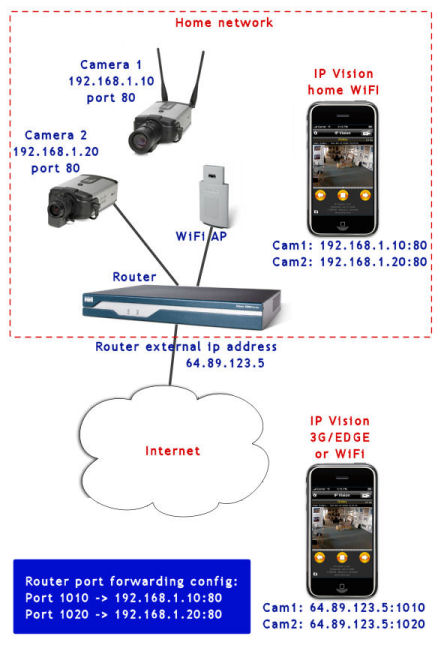
For more info on port forwarding please see: Port
forwarding wiki
For step by step router config
information see: PortForward
Note that some ISPs block all incoming connections. In that case there is nothing you can do. You won't be able to see your camera from an external network.
Several ISPs block incoming connections to well knwon ports (80 and 8080 - HTTP, 20 and 21 - FTP, 25 - SMTP, 110 - POP3). Most cameras responds on port 80 by default. If that is the case you have to forward a non blocked port number in the router and map it to the camera port number.
Question 5
Q: My home router has port forward configured for my camera and its external IP address is exported to a dynamic DNS service. I can access my camera when outside my house using the DNS name but not at home. What is the problem?
A: When at home you have to use the camera IP address to access it.
Question 6
Q: My camera works just fine with IP Vision without authentication. When I create users and request authentication it no longer works. What is the problem?
A: IP Vision handles HTTP authentication. Some cameras do not support HTTP authentication and require that userid/password be passed as parameters. If that is the case you need to edit the "Path:" and add userid/pw as required.
Question 7
Q: I have a webcam connected via USB to my computer or I have a MacBook with iSight, how can I view the camera with IP Vision?
A: Webcams do not stream video over the network by themselves. A software must be installed that will retrieve images from the camera and stream over the network.
For Microsoft Windows, webcamXP can be used.
For MacOSX, EyeSight
combined with MacOSX web server will do the job. EyeSight
captures images and saves to disk, the web server allows IP
Vision to retrieve and display the images.
You can also
use Darwin Streaming Server and configure it to stream video in MPEG4 format.
Another option for MacOSX is EvoCam.
Note that there are serveral other products for both MacOSX and Windows that can be used.
Question 8
Q: I use a dynamic DNS service provided by my camera vendor and I can access my camera using MS IE but not with IP Vision.
A: Some camera vendors DDNS service are fake DDNS service (the D-Link Free DDNS service is one example). They should not be called DDNS service AT ALL simply beause they aren't. They are a propietary sort of redirection service thar works only with their cameras.
Use a real DDNS service like DynDNS
Question 9
Q: I have an unlimited data plan with my carrier, why there is a timeout when accessing cameras via 3G/EDGE?
A: Because Apple and AT&T decided that applications using the carrier network must limit bandwidth comsumption.