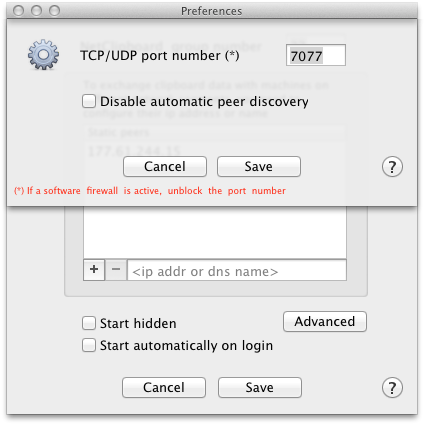Configuration
NetClipboard automatically discovers peers connected to the same network segment.
If you use a software firewall, make sure the port number used by NetClipboard or NetClipboard application is unblocked on the firewall..
1 - Basic configuration -----------------------------------------------------------------------------
Click "Preferences"
If there are several machines on a network running NetClipboard you may want to create different groups of machines that will share their clipboard.
Just assign a group number to NetClipboard. The clipboard will be shared among machines with he same group number.
If you have machines on different networks, they won't be found automatically.
You need to configure their IP address or dns name in the "static peers" list.
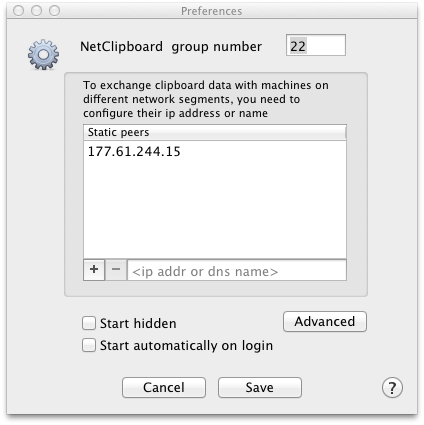
2 - Advanced configuration -----------------------------------------------------------------------
Click "Preferences > Advanced"
If you have another application using the default port number 7077 used by NetClipboard, you can configure a different port number.
Note that the same port number must be used on all machines running NetClipboard.
If you don't want your machine to participate in the automatic discovery process you an disable discovery.
If you disable discovery, you will need to configure static peers to be able to share the clipboard.